Copilot, Microsoft’s AI companion, got some big updates today, including advanced voice and vision capabilities.
These new enhancements bring it more in line with other AI chatbots like Google Gemini and OpenAI’s ChatGPT (though it’s worth noting that the latter underpins Copilot). Some may even argue that the new-and-improved Copilot now outshines the aforementioned AI tools — but that’s up to you to decide.
Curious about the new utilities that Microsoft introduced for Copilot? Stick around.
1. Copilot Voice
Similar to the recently announced Gemini Live update and ChatGPT Advanced Voice Mode, Microsoft has debuted Copilot Voice, which allows users to have smooth, engaging verbal conversations with Copilot.

Credit: Microsoft
Just like Gemini Live and ChatGPT Advanced Voice Mode, you’ll have the ability to interrupt Copilot Voice. Plus, there will be four voices you can choose from.
In an early demo Microsoft shared with Mashable, Copilot Voice spoke with filler words and disfluencies like “ums” and “likes.” The voice had a slightly metallic tone, but it’s too early to determine if this will carry over once it rolls out to customers.
2. Copilot Vision
As you browse the web, Microsoft revealed that the upgraded Copilot can now “see what you see and hear what you hear.”
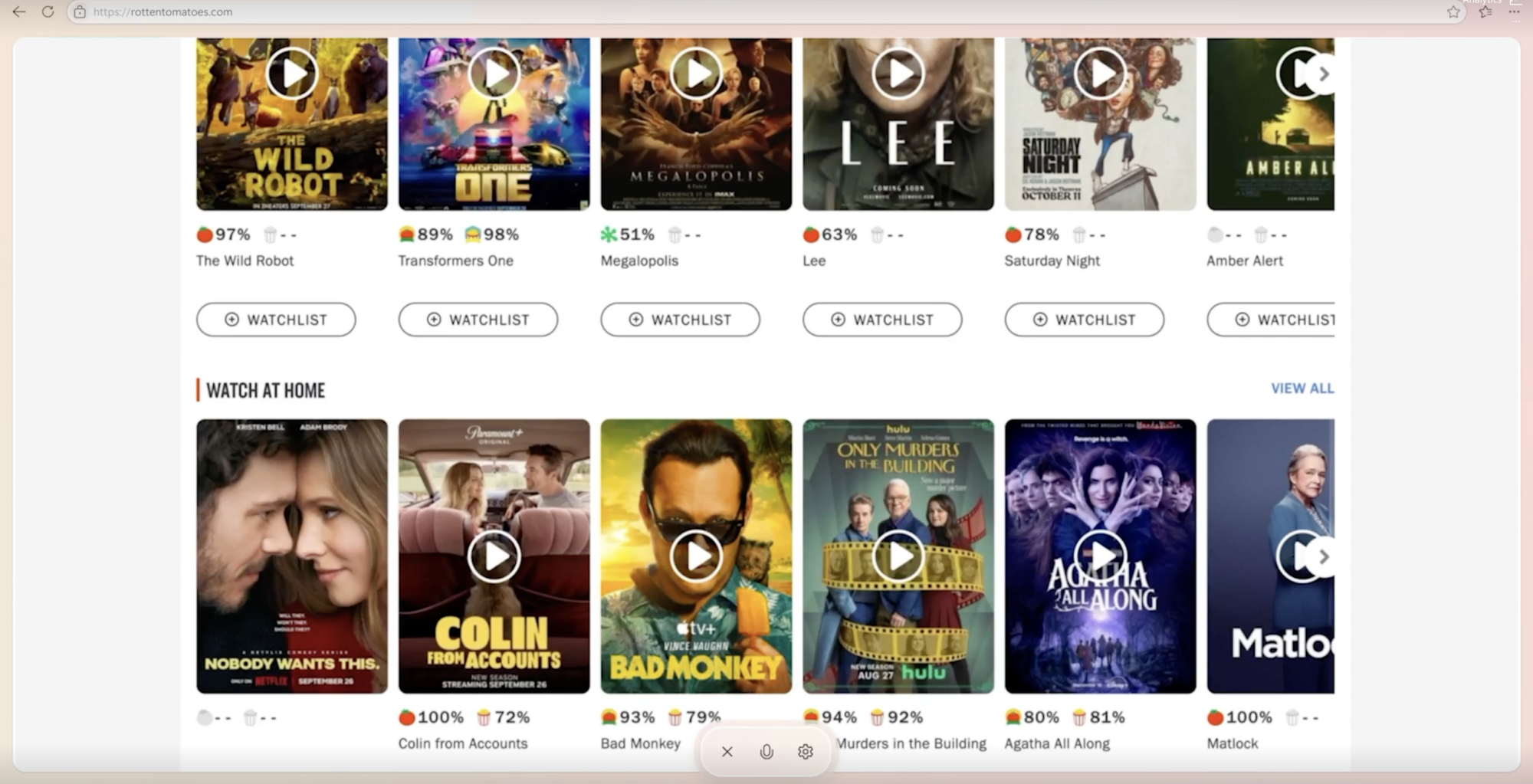
Credit: Microsoft
While most of the popular AI chatbots can handle text and images, Copilot Vision’s edge is that it can interact with you while observing your browsing activity.
In other words, Copilot Vision can process text and images on your screen in real time, ready to jump in with answers to your questions, suggest next moves, and keep things running smoothly without interrupting your workflow.
One use case for Copilot Vision would be scrolling through Rotten Tomatoes and scratching your head on which film you should watch. With Copilot’s help (again, it can see what you’re doing), you can ask it which movie you should indulge in.
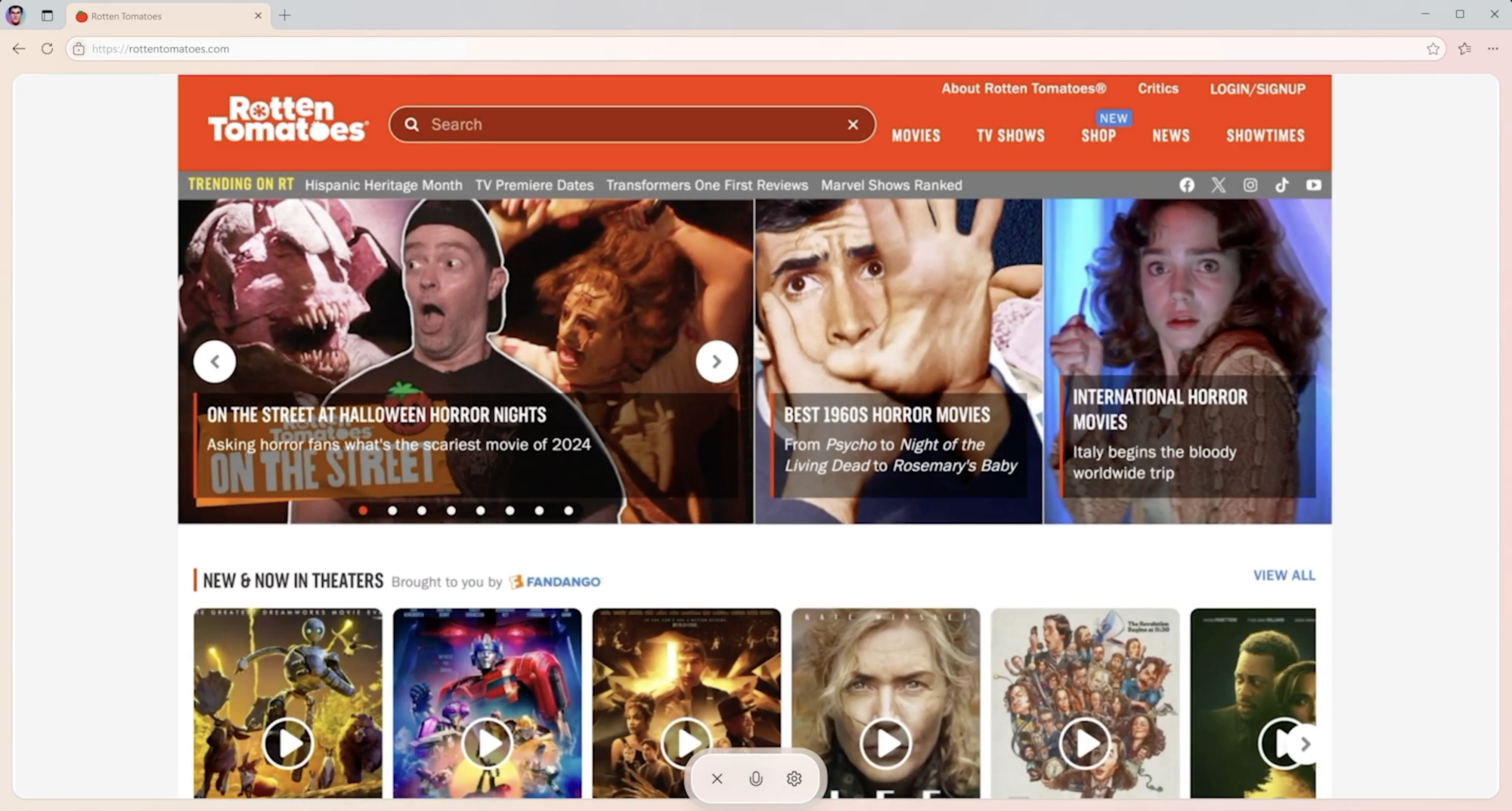
Credit: Microsoft
Tapping into Copilot Voice, the AI chatbot can respond to you verbally by saying, for example, “Oh wow, there are lots of colorful posters and different genres on the Rotten Tomatoes homepage. Anything catching your eye?”
After telling it that you have a desire to watch a comedy, Copilot Voice can chime in with funny movies that it has spotted on the page. You can even ask it for reviews.
And don’t worry — Microsoft says it’s serious about privacy and security. Your sessions are opt-in only, and once they’re done, your data is wiped clean. No training, no tracking — just real-time help.
3. Think Deeper
With the new Think Deeper feature, Copilot can now tackle more complicated questions and deliver detailed, step-by-step answers.
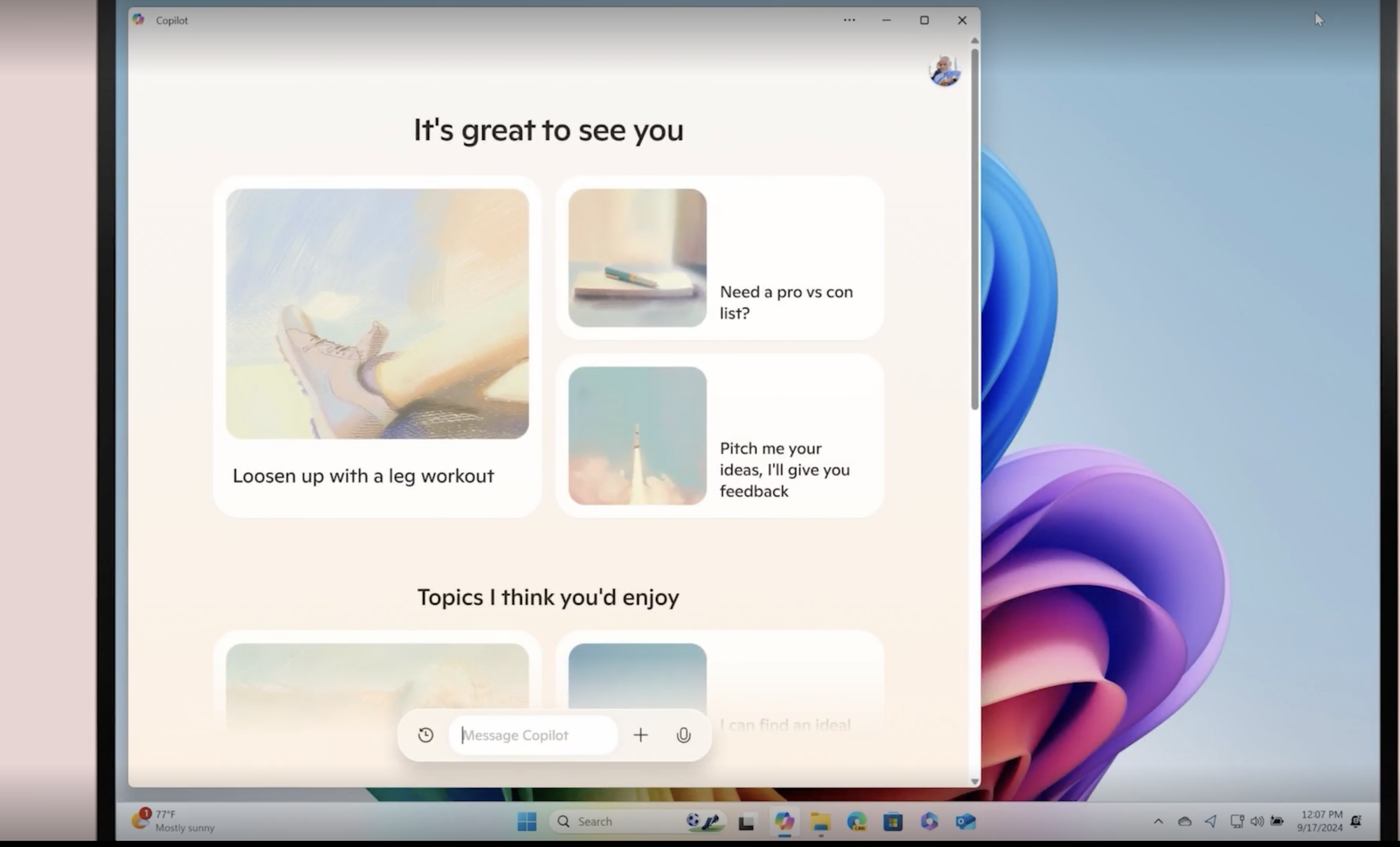
Credit: Microsoft
However, it takes longer to respond because it’s carefully weighing all the options before replying. Think Deeper is ideal for those tricky, everyday decisions — like whether you should move to a new city or which car fits your lifestyle best. It’s still in the experimental phase over at Copilot Labs, so Microsoft is counting on user feedback to help refine and improve this new skill.
In addition to these three features, Microsoft is introducing Copilot Daily, a new perk that lets users get a daily digest — a summary of news and weather — all read in their favorite Copilot Voice.
Microsoft said that it will only pull from authorized sources, including content from Hearst Magazine, Reuters, Axel Springer, and Financial Times. The Redmond-based tech giant says it plans to add more over time.
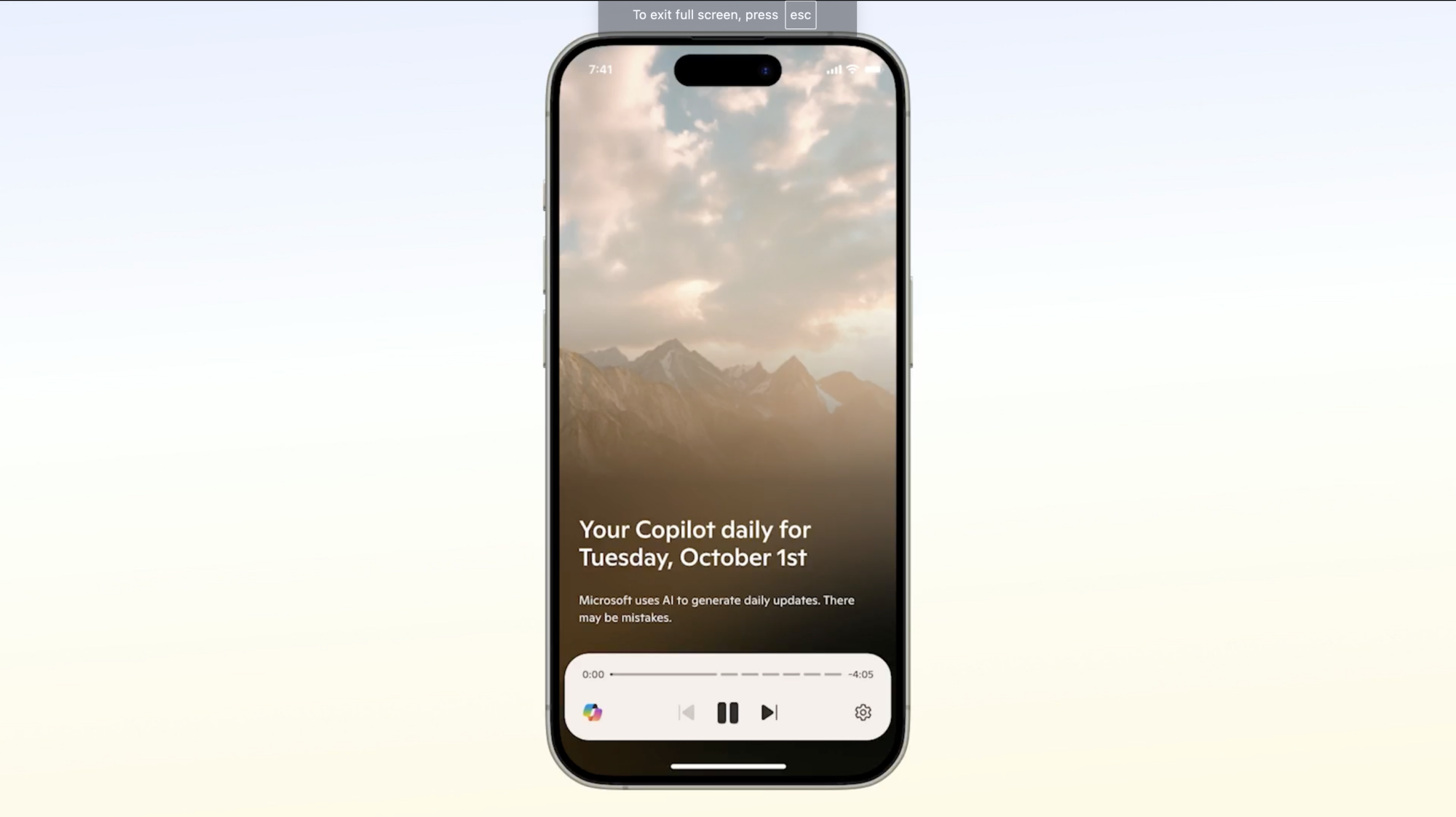
Credit: Microsoft
Finally, Microsoft is making it easier for users to access Copilot in Microsoft Edge — just type “@copilot” into the address bar.
The updated Copilot is coming today to iOS and Android users, as well as the Copilot web experience at copilot.microsoft.com and the Copilot Windows app.


